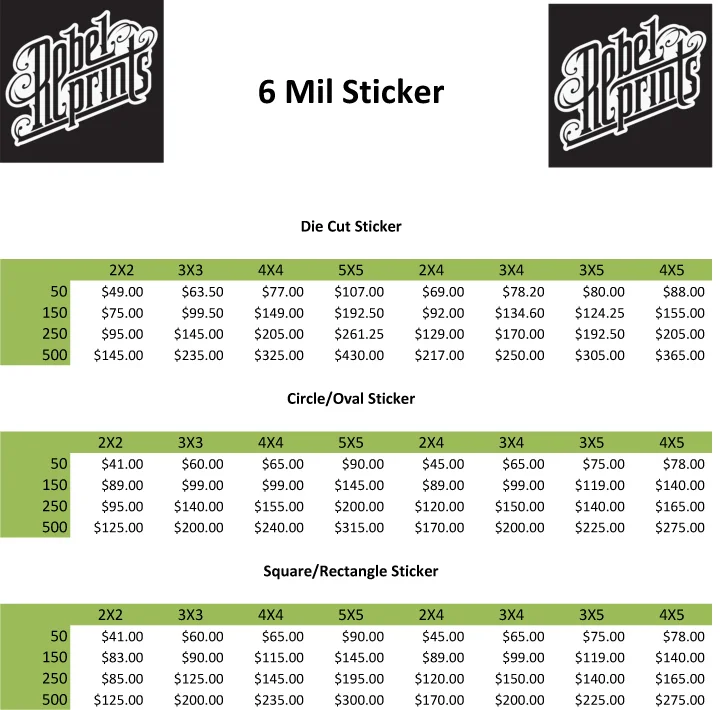Digital Die Cut Stickers FAQ
We only print on the highest quality vinyl stock (3 mil) with solvent inks, and we offer a FREE UV (3 mil) matte laminate finish over the vinyl to ensure the highest quality custom stickers. Lamination also helps the longevity of our products from fading, scratching, and weather proofs them. Our Product will last outdoors and be fade free for up to 5 years. All stickers are separated and packaged in groups or 100 or 50. We print in full color CMYK so you can print anything from vector artwork to paintings, and illustrations.
Proofs
Free proofs are sent for all orders within 48 hours of purchase and we receive the artwork from you in the correct format. They are sent to the email address that is associated with payment for the order. You must reply in confirmation of the proof to begin the printing process. We will not print a design unless you're satisfied with the proof. All printing will be a 5 business day turnaround from when the proof is confirmed as good by you.
Artwork Requirements :
Submit artwork at 100% (same size as to be printed for the sticker).
Artwork must have die cut shape and position indicated on a separate layer titled "Die Cut Shape".
Kiss Cut shapes should be noted on a separate layer titled "Kiss Cut Shape(s)".. Kiss cuts should be vector paths with a 1pt stroke.
Vector paths can be created in Illustrator with the Pen Tool or by making a selection, right clicking it and select "Make Work Path".
Artwork must bleed 1/8" beyond die cut on all sides. That means if you have a 4" x 4" sticker, your file should be 4.25" x 4.25".
Live area (safety margin) is 1/16" within die cut. Keep all important text (legal, etc.) and graphics within the live (safety) area. That means if you have a 4" x 4" sticker, then your important text should be within 3.875" x 3.875".
We currently accept the following file formats: .AI, .EPS, .PDF, .TIF, .PSD & .JPEG (minimum of 300 dpi).
Download sticker templates here!
We can assist you with any artwork questions, and add die lines to your artwork for you.
Die Cut Sticker Guidelines (Decal Setup)
Convert all fonts (type) to outlines whenever possible, otherwise include both screen and printer fonts.
Include all embedded (placed) images with your artwork.
Artwork submitted must be in CMYK color and a minimum of 300 DPI.
Download sticker templates
Need help with artwork
If you need help setting up your sticker artwork just ask and we can assist you for free.
- We can set up your die cut lines
- Help you add text to your sticker
- You will OK a proof before anything is printed